PrintFiler Version 3.0
Easy Drag and Drop printing of your printer output files.
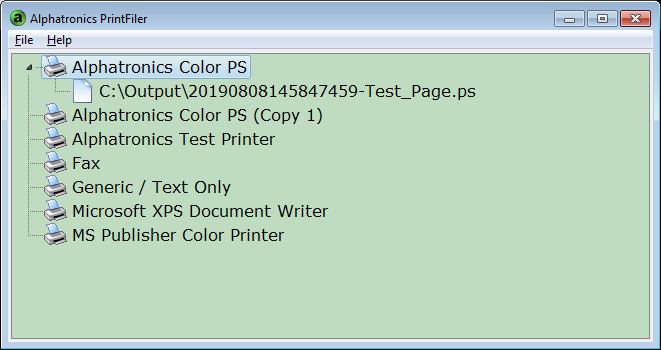
Screen shot of the PrintFiler main window
With PrintFiler, you can print files that have been captured using "Print to File", or automatically using Virtual Port Monitor.
Key Features:
- Copy to any printer installed on your computer. Even USB printers!
- Drag and Drop operation from Windows Explorer
- Drag and Drop operation between printers
- Adjust the position of individual files within queues
- Multiple file selection supported throughout
Platforms Supported:
- Windows 7 and up
What's New:
State is saved on program exit
Queues and window size.
Larger Icons
Makes is easier to drop files on a high resolution screen.
Download:
Try before you buy!
Please Note: This is a fully working copy of PrintFiler, but without a serial number, an evaluation message appears after each file printed.
More information:
PrintFiler is included free with the purchase of Virtual Port Monitor
Purchase
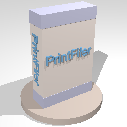
Prices are subject to change without notice. All sales are final.